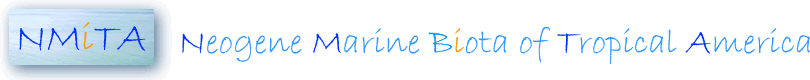
A. Submitting Images to NMITA
Images should be contributed to NMITA in TIFF format in 8-bit grayscale mode (black and white photos) or in 24-bit true color mode (color photos). Images can be submitted on CD-ROM's or zip disks, or we can set up an account for you on one of our unix computers so that you can transfer files using FTP. Image resolution depends on the features that are illustrated in the image. As general guidelines, we suggest: 2000 x 2000 pixels (approx. 3.5" x 3.5" @ 600 dpi or 7" x 7" @ 300 dpi). We recommend that you include a scale bar in all submitted images.
We will convert each of your TIFF files into three types of GIF files for inclusion on NMITA:
1. Regular GIF's -- image size = 450 x 450 pixels (file size ~100-300K)
2. Big GIF's -- image size = 900 x 900 pixels (file size ~1MB)
3. Thumbnail GIF's -- image size = 150 x 150 pixels (file size <20KB)
We will retain the original TIFF files in our archives.
Note: Despite their smaller file size, we have decided against JPEG file formats, because they average the grayscale/color values for groups of adjacent pixels which modifies the original image and can result in artifacts. Consequently, JPEG images should not be used on images intended for archives and are not recommended for images that will be printed.
B. General Information on Digital Images
Digital images are created by scanning photographs or slides, by directly capturing images using a digital or video camera, or by importing files from another computer graphics application. Before displaying or printing the images, they are usually processed using image-editing programs, such as Adobe Photoshop. These programs generate bitmap or raster images that use a grid of small squares known as 'pixels' to represent images. Each pixel is assigned a specific location and a grayscale or color value (bit or pixel depth).
![]()
True black and white drawings have pixel depths of 1-bit (i.e., the
pixel is either black or white). Grayscale images have pixel depths that
typically range from 5-bits (32 shades of gray) to 8-bits (256 shades of
gray). Color images have pixel depths that typically range from 4-bit (16
colors) to 8-bit (256 colors) to 24-bit (~16 million colors). For NMITA,
we recommend 1-bit pixel depths for black and white drawings, 8-bit pixel
depths for grayscale photos, and 24-bit pixel depths for color photos.
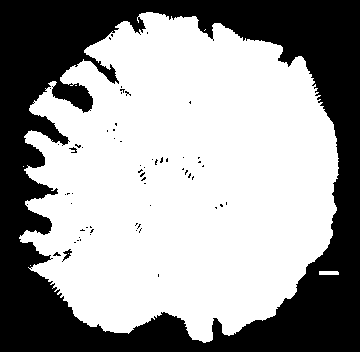
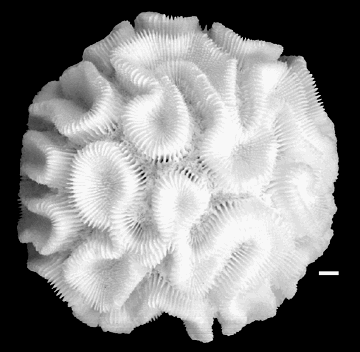
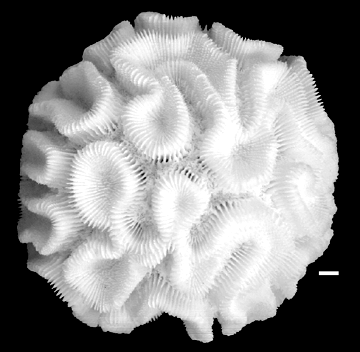
Above: Grayscale images with pixel depths of 1-bit, 5-bits, and 8-bits.
A bitmap image is resolution-dependent, i.e., it contains a fixed number of pixels to represent image data. As a result, a bitmap image can lose detail when viewed at a high magnification on a computer monitor or printed at too low a resolution. The actual file size of an image depends on: (1) the total number of pixels in the image (determined by multiplying pixel dimensions along the height and width of a bitmap image) and (2) their bit depth.
The image size and resolution displayed on a computer monitor depends on the graphics capability and pixel setting of the monitor. It is measured in monitor pixels per inch (ppi). A typical 13-inch VGA monitor displays 640 pixels horizontally and 480 vertically -- 72 ppi. Super-VGA's display 800 x 600 pixels, and XGA's typically include settings for 1024 x 768 pixels and 1280 x 1024 pixels. The resolutions are determined by color palettes that range from 16 colors (VGA) to 256 colors (SuperVGA) to High Color (16-bit) to True Color (24-bit). In NMITA, web pages are designed for monitors displaying 640 x 480 pixels (72 pixels per inch or ppi) and 256 colors.
NMITA standard image sizes are: 150x150 pixels, 450x450 pixels, and 900x900 pixels. The 150x150 images are quick to load but are low in resolution. The 900x900 images have high resolution but require more memory and are slow to load. The 450x450 images provide a good compromise between the end-members. The following images show how resolution is affected by reducing the size of an image by the proportions used for large (900x900), regular (450x450) and small (150x150) images in NMITA. Only 1/9 of each image is shown so all would fit on a single browser page. The MB size of the large image file is 36 times (6x6) that of the small image file.
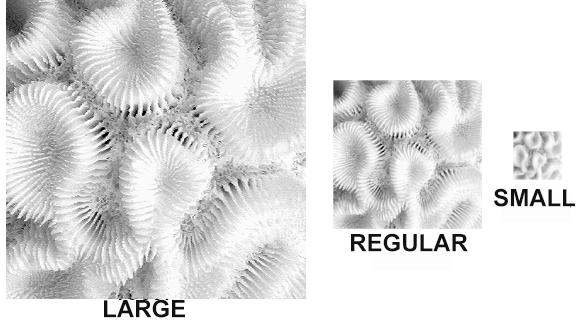
The printed resolution of an image depends on the output resolution of the printing device, and is measured in ink dots per inch (dpi). Most laser printers have output resolutions of 300-600 dpi, so a 2000 x 2000 pixel image printed at 600 dpi will be about 3.5" x 3.5" or at 300 dpi it will be 7" x 7". Allen Press produces 300 line screen halftones (i.e., 300 lines per inch or lpi). For 300 line screen halftones, the image resolution should be around 450 dpi. Line art should be 1200 dpi. Combination plates (both halftone and line art parts) should be 600 dpi. Anything under 300 dpi tends to be poor in quality. Allen Press lowers the final line screen output in proportion to the drop in file dpi. They suggest not going much lower than 300 dpi. Anything under 200 dpi will look pretty bad as ink on paper.
